By enabling streaming, your customers will video or listen to your audio content without actually downloading any of your media files.
It’s a great way you can deter customers from the unauthorized sharing of your work.
Turning on streaming mode
Steps:
- Within the app configuration, edit the audio or video you want to stream.
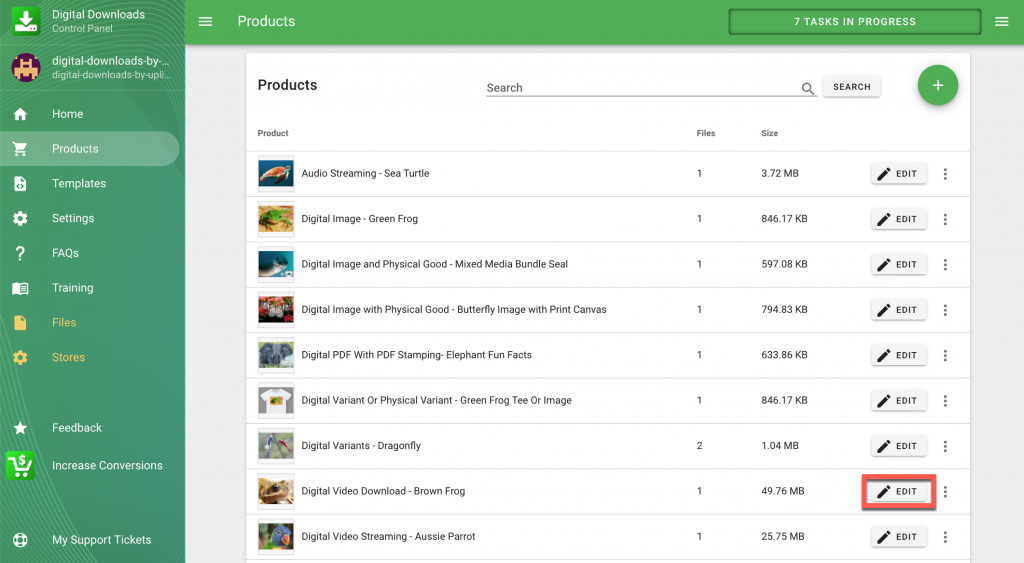
- The product editor will open, select the Options cog.
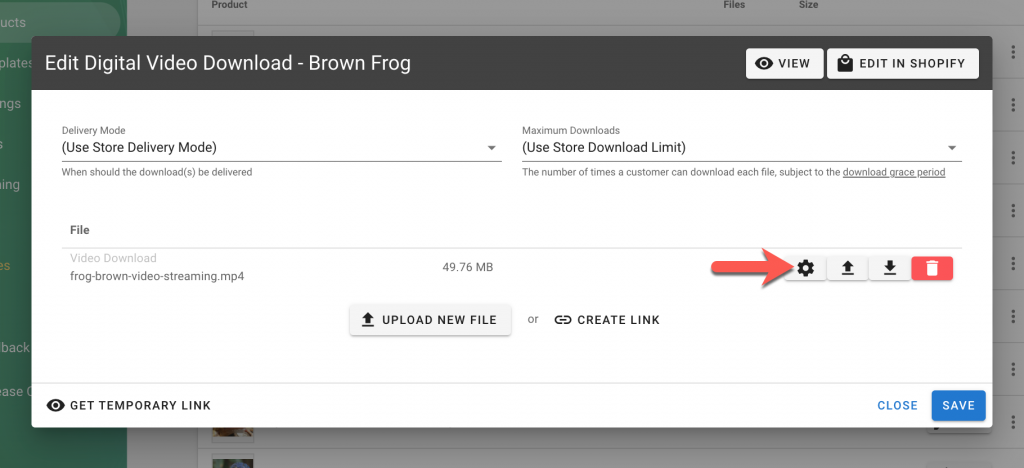
- Turn on Streaming mode and select Save.
Streaming delivery
The way streaming is delivered depends on whether your customer accounts are enabled.
- By default, customers are directed to a page with all the downloads from a single order. So, multiple products can be displayed if they are all purchased at the same time.
- If customer accounts are enabled on your store, you can direct your customers to a download page that lists all of their purchased products (and their downloads) in one place.
Streaming links and limits
The streaming link itself generated for streaming is permanent.
However, you can limit the number of downloads/streams a customer can do for the files they have purchased.
So although the link is permanent, it’s not necessarily forever.
