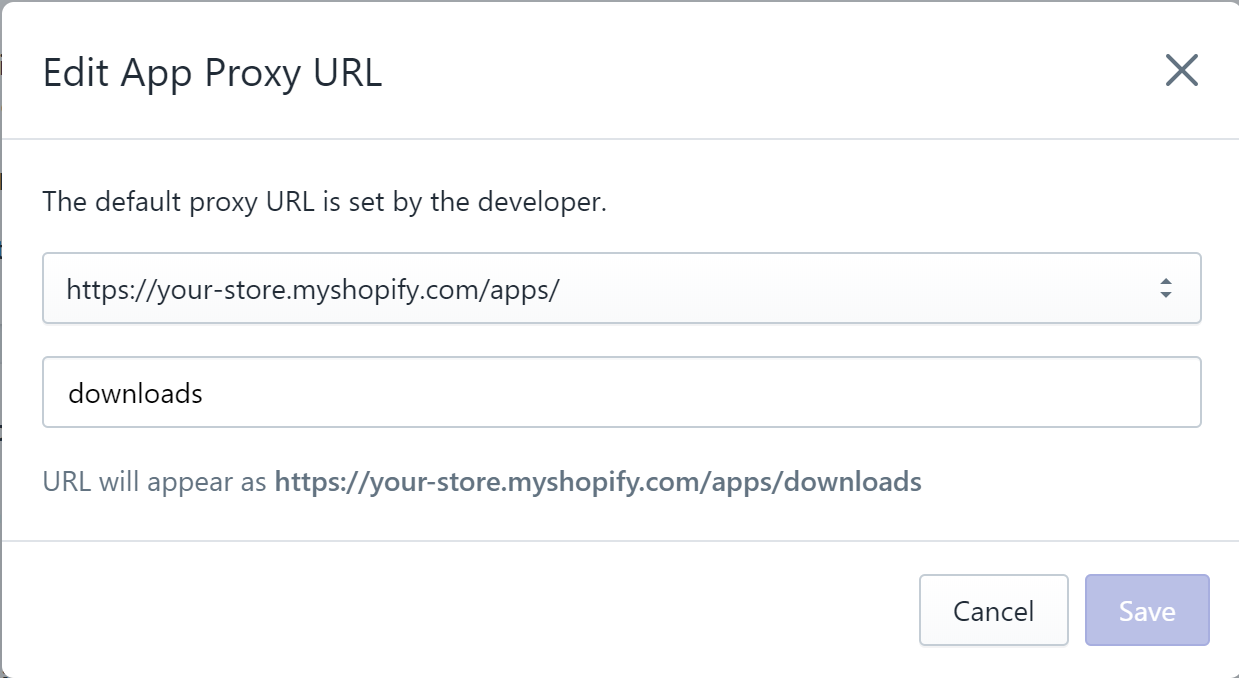If you’ve had another App installed before that used the same path Digital Downloads By Uplinkly uses, your store will need a quick update to fix this.
Steps:
- Open up your store’s App list and select About beside Digital Downloads By Uplinkly.
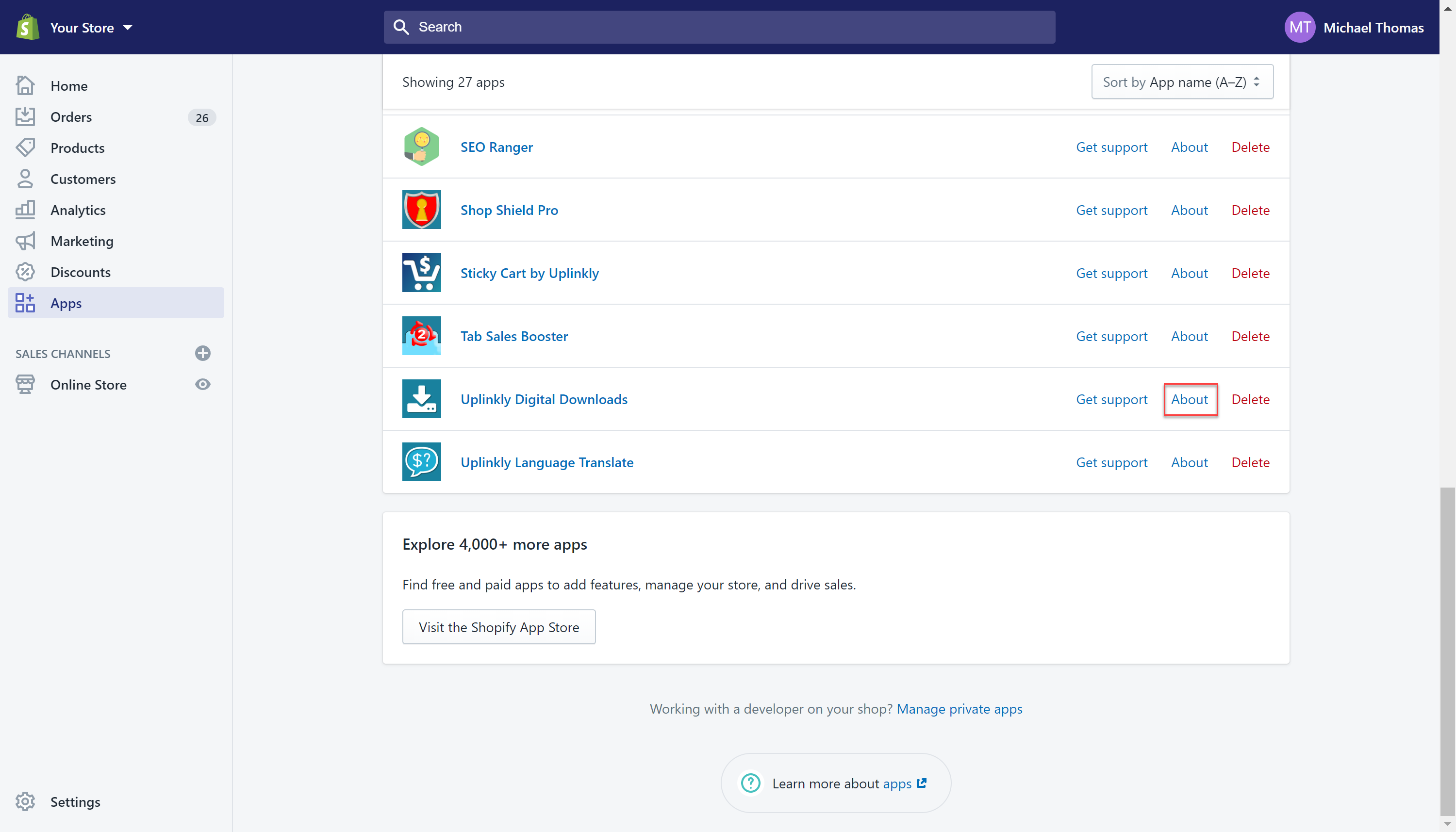
- Find the App proxy section and select Customize URL.
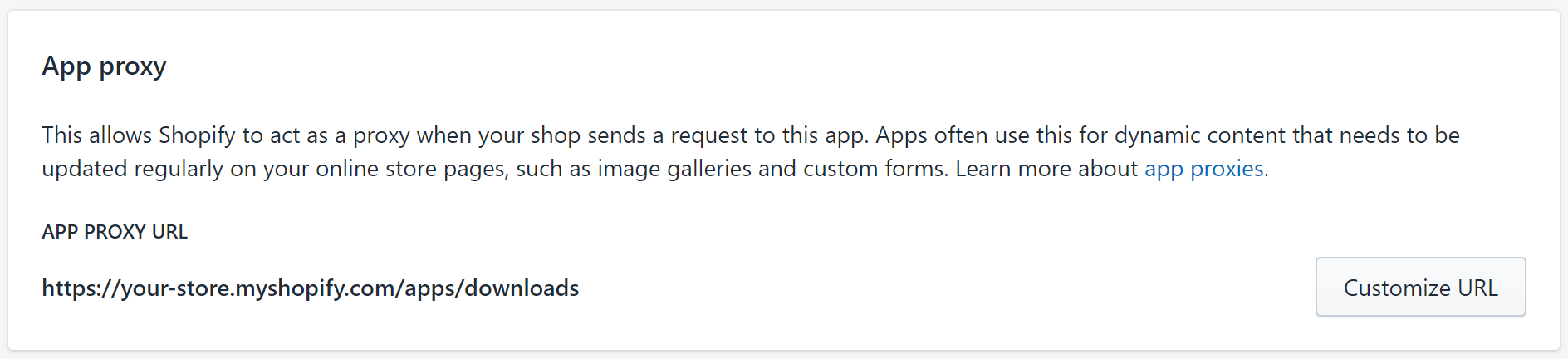
- Configure the prefix and path to be ‘/apps/downloads’, and select Save.