You can easily start delivering the type of product that have both a physical item with a digital item sold together.
For example:
- You want to sell one product that is your digital music album along with your band tee-shirt; Or
- You want to deliver a digital knitting pattern and send your pack of yarn and knitting needles together as one product pack; Or
- You want to sell your eBook together with your paperback.
Here’s how you can set up within the app, then configure shipping and choose the delivery mode that best suits your product.
Steps:
- Select your existing Shopify Product when adding the product into our App.
- Within the App configuration go to Products and select your product, then select Edit.
- Choose the Delivery Mode which is best for you, for the vast majority of cases this should be either On Payment, or On Fulfillment. And select Save.
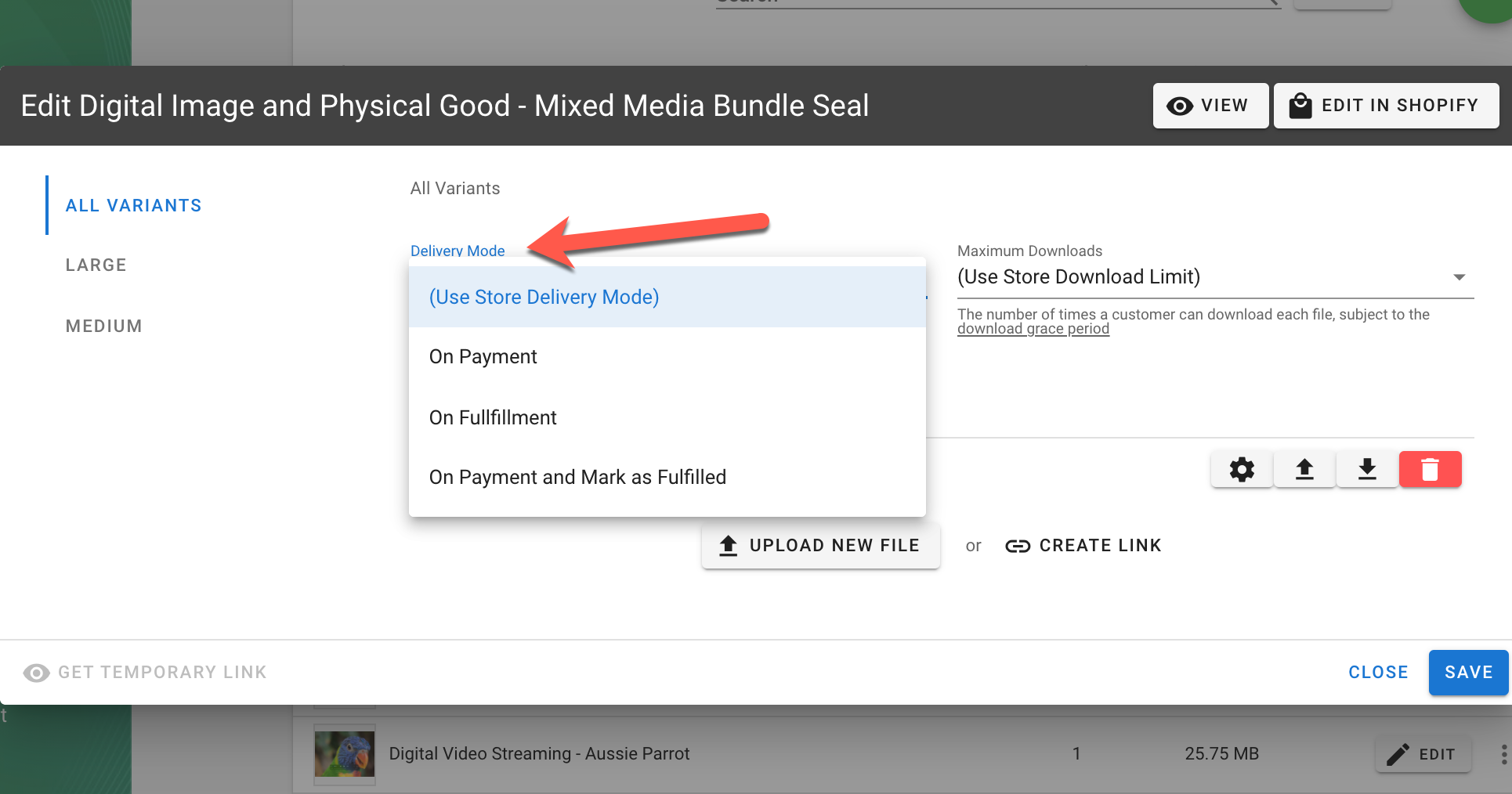
Shipping for a product with digital and physical items
- In the shipping section within Shopify, This product is a physical product is checked.
- The product Shipping section within Shopify stays the same since you still need to ship your physical item.
Delivery modes for a product with digital and physical items
There are three different delivery modes, the most popular for this type of product is On Payment.
On Payment
- With the delivery mode set to On Payment the digital content will be delivered as soon as the payment is completed. Typically within a second or so of purchase if payment auto-capture is enabled in your Shopify store.
- There’s no way for Shopify Apps to create ‘extra’ messages in the timeline, so a product with digital and physical items together won’t appear as fulfilled in Shopify.
- The physical item will be left unfulfilled so you can handle the physical good yourself and mark as fulfilled when you are ready.
Delivering On Fulfillment
- Selecting On Fulfillment the digital content will be delivered once you are ready to mark as fulfilled in Shopify.
Delivering On Payment And Mark As Fulfilled (Not Recommended)
- We don’t recommend that you use the On Payment and Mark as Fulfilled option.
- This will automatically fulfill the order line causing issues for delivering the physical product – since it will already appear as fulfilled.
You can learn more about the three Delivery Modes by viewing our complete guide.
If you want to check the digital delivery status for one of your customer’s you can do so by viewing the customer’s history.
