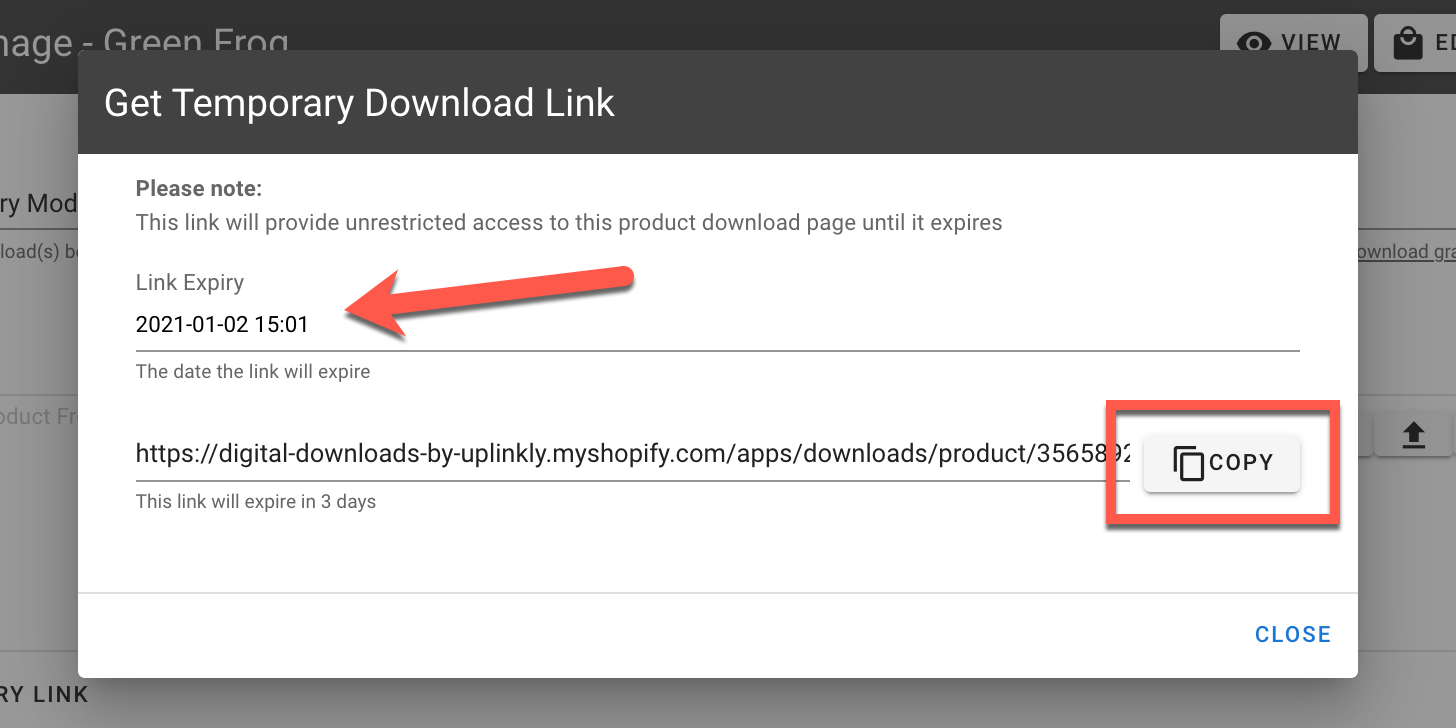Digital Downloads by Uplinkly has the ability to generate Temporary Download Links, this is useful:
- If you are selling bespoke unique products
- If you want to resend your customer access to your product
Steps:
- Open the product within our App.
- Select the Get Temporary Link.
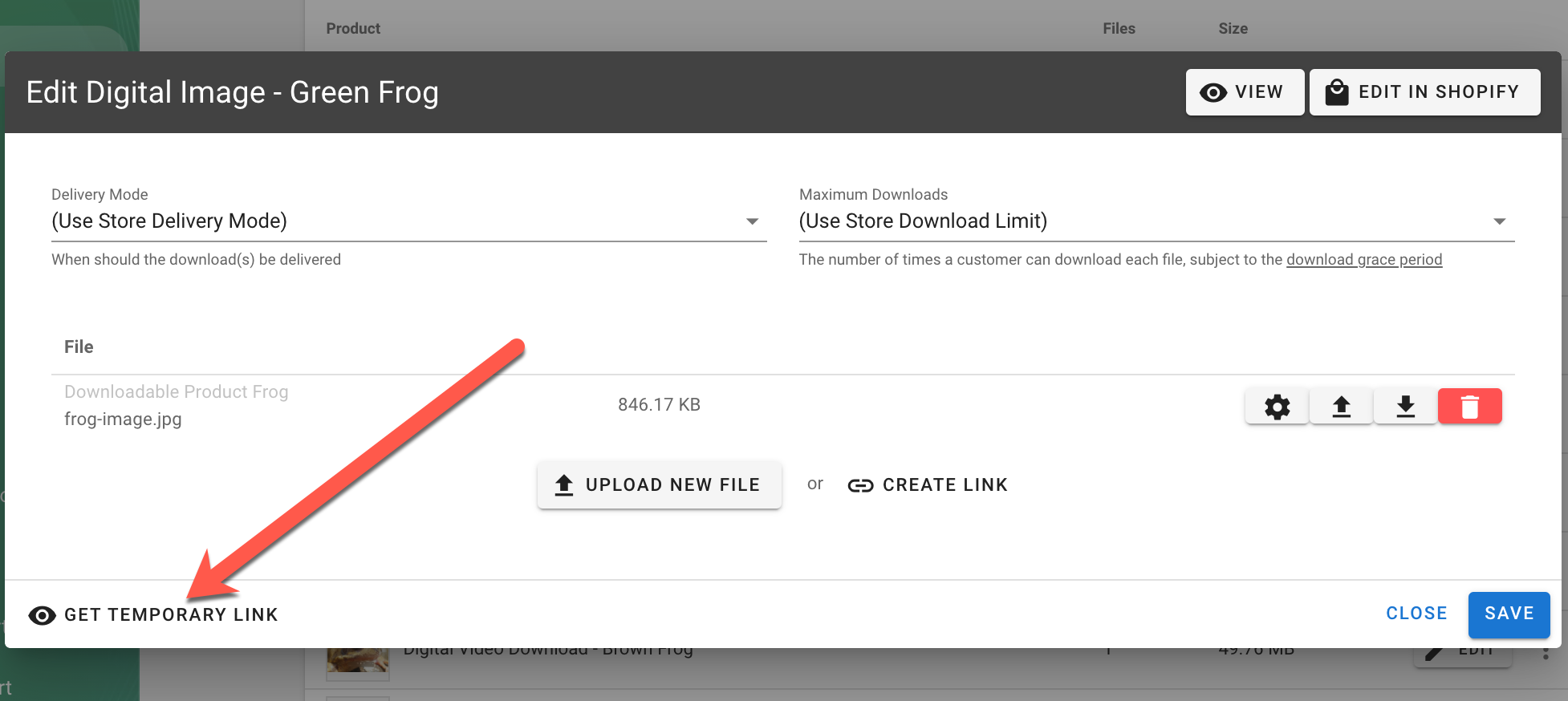
- Set an expiry date – the link keeps working for your customers in the future until that date. Select COPY and paste the link to your customer.