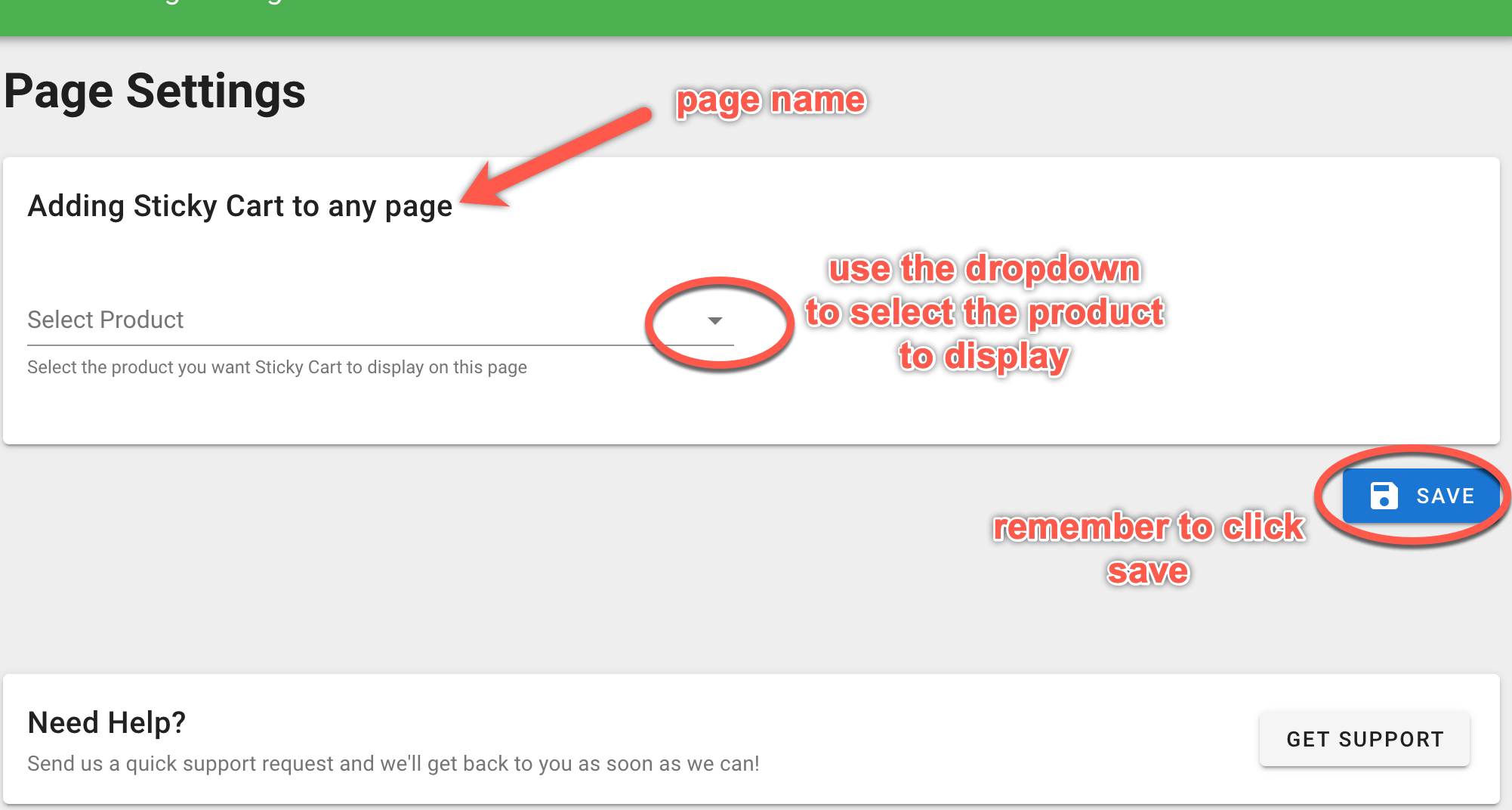Adding a Sticky Cart by Uplinkly bar to display a product on any of your Shopify pages is easy from within your Shopify console.
- In your Shopify console, under Online Store, choose Pages.
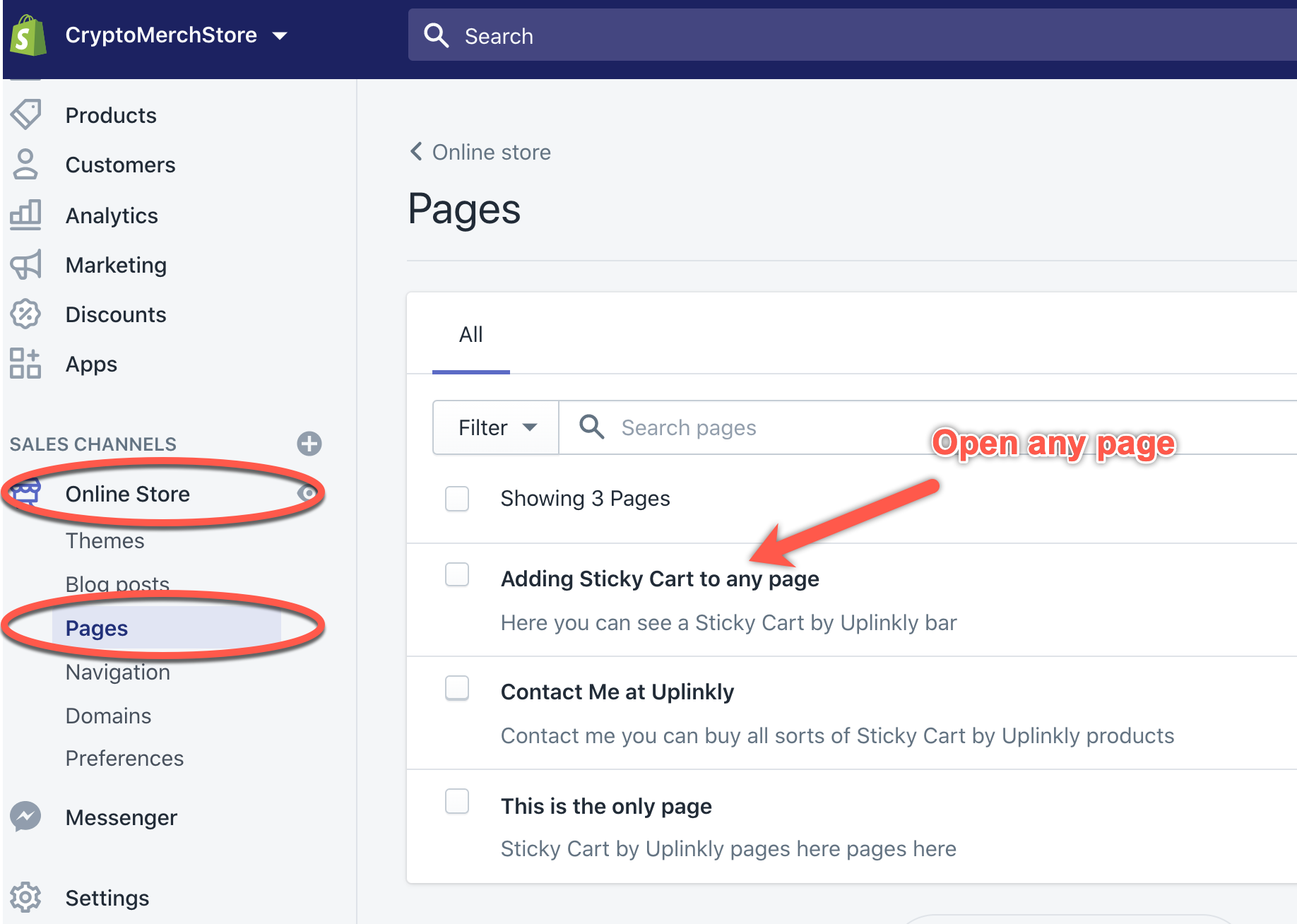
- In your Shopify console, open the page you want Sticky Cart to appear on.
- Use the More Options dropdown click on Configure Sticky Cart
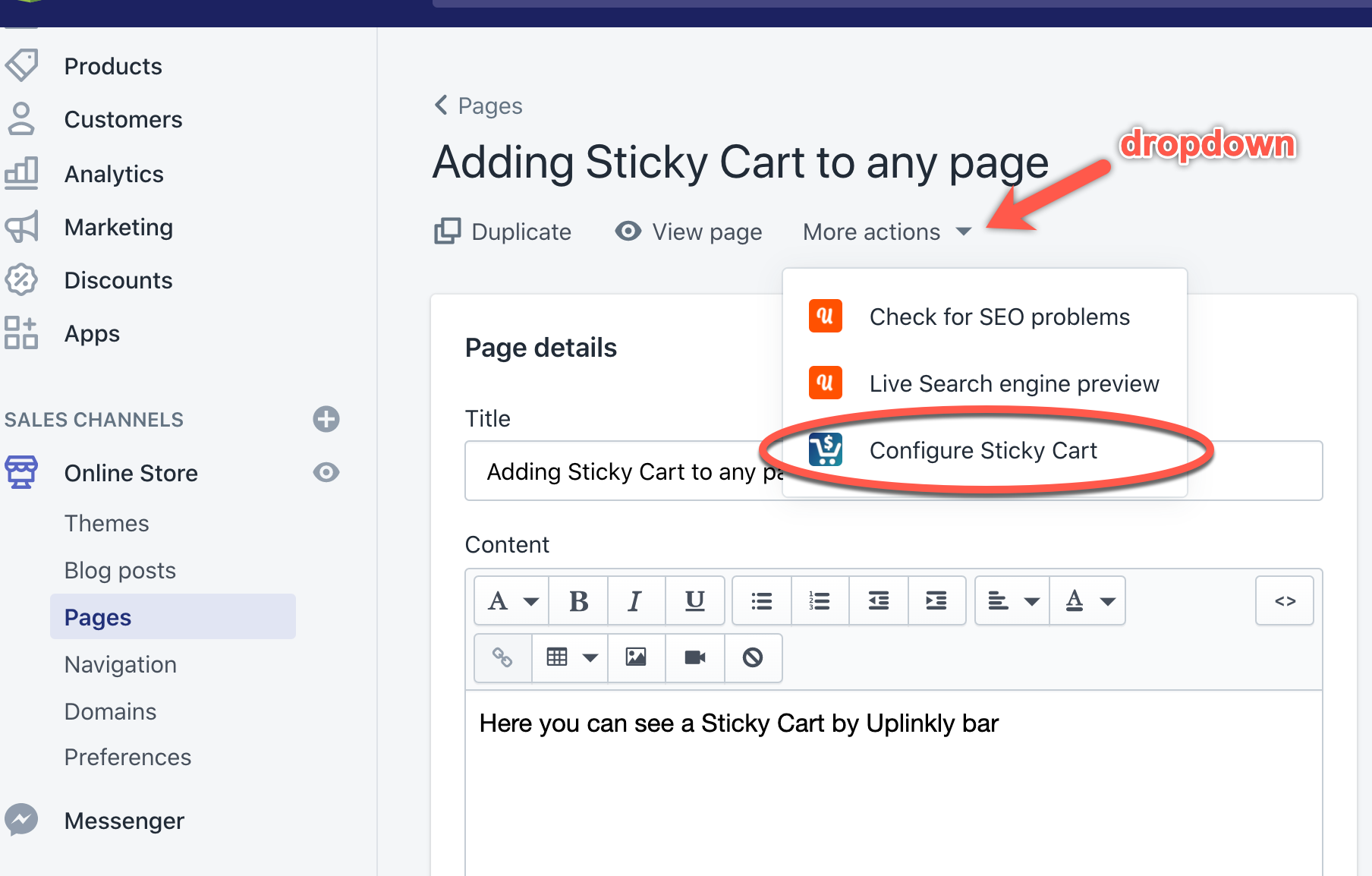
- Use the Select product drop-down to select the product to show on the page, select Save. Sticky Cart should now be added to your page.