Steps:
- Open your own theme.liquid file ready for editing.
- Scroll to the very bottom of the code editor window to find the {% ‘language-translate-by-uplinkly’ %} tag.
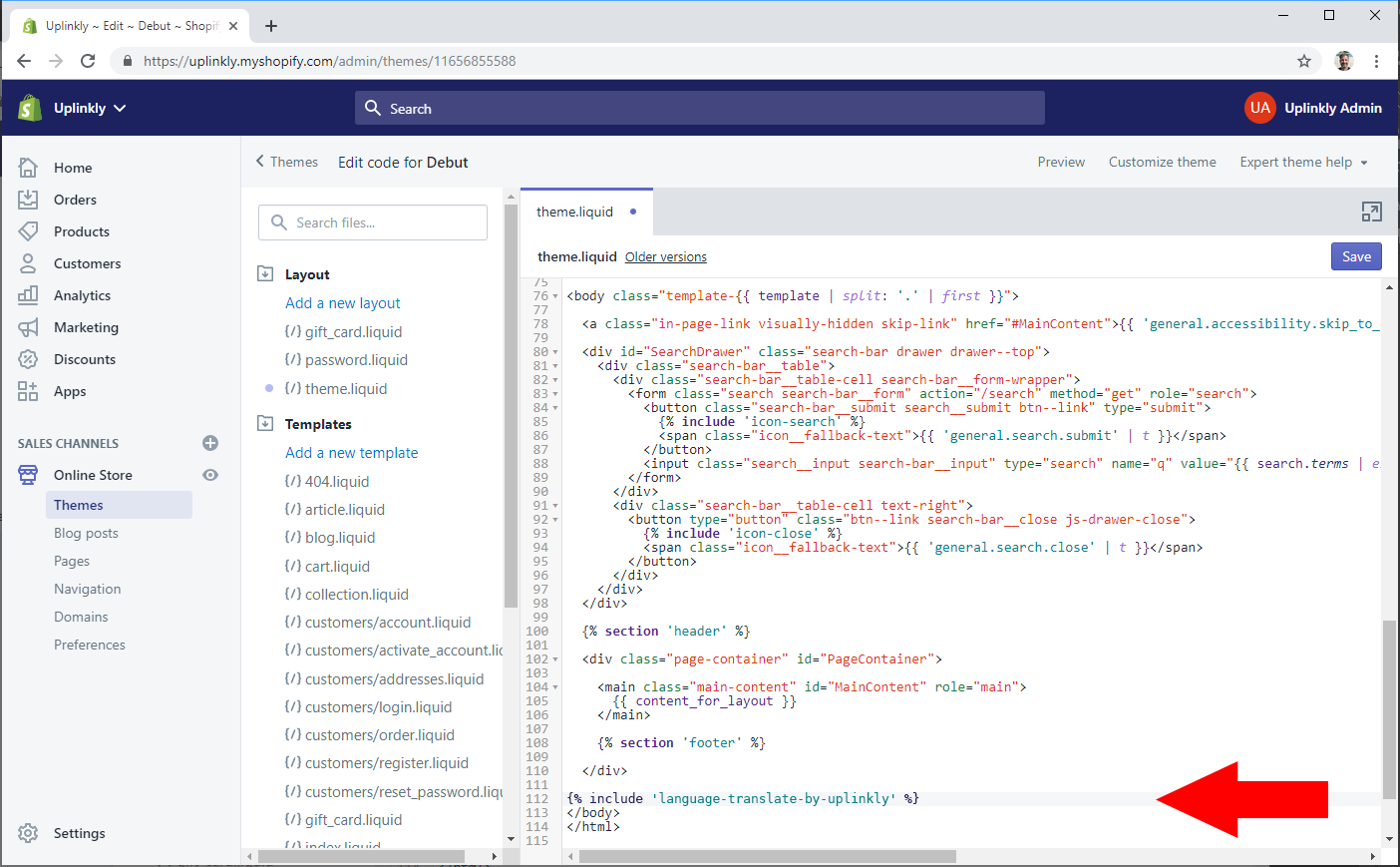
- Delete the {% ‘language-translate-by-uplinkly’ %} text, be careful not to edit anything else.
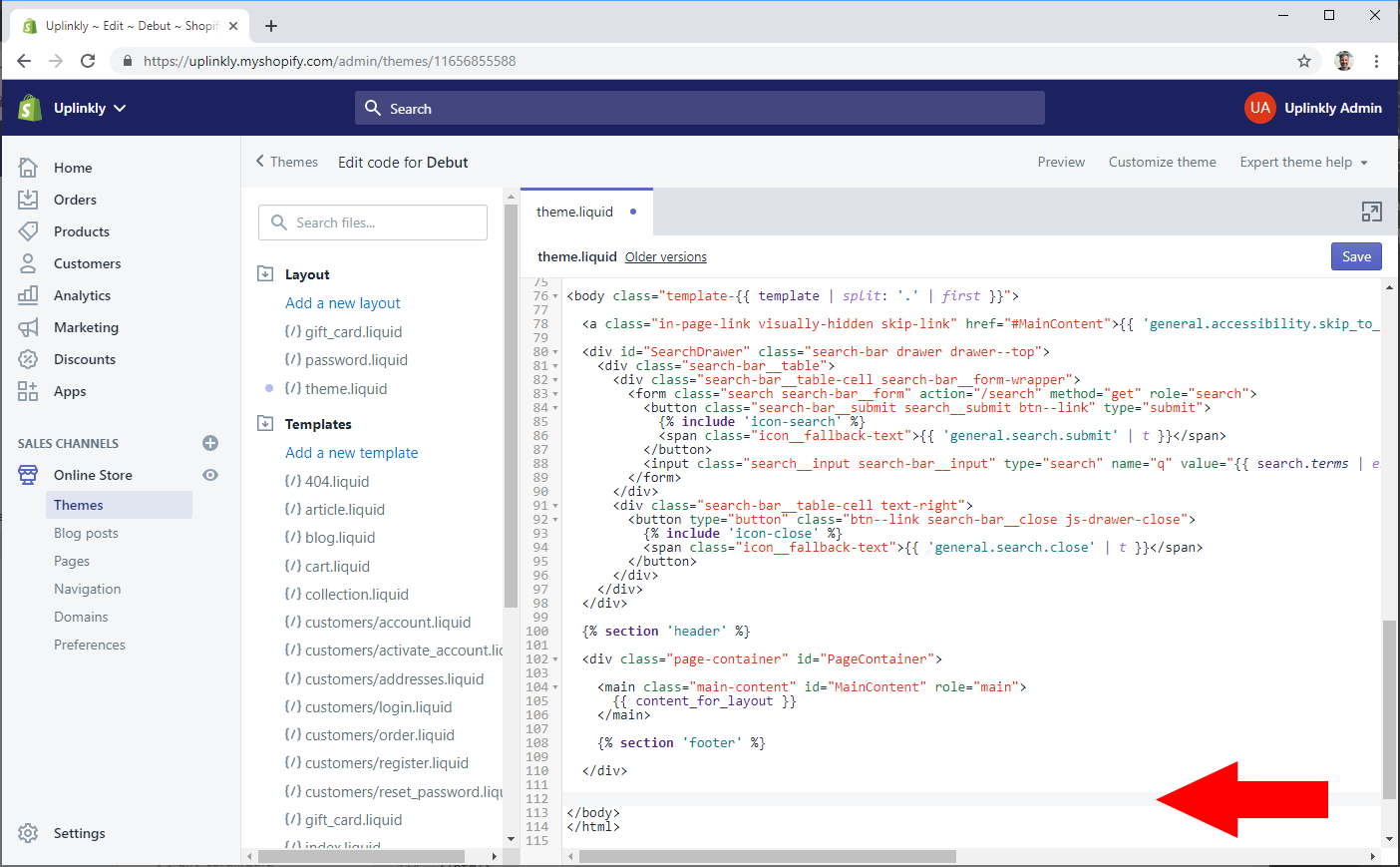
- Select Save, language Translate should now be removed from your site.
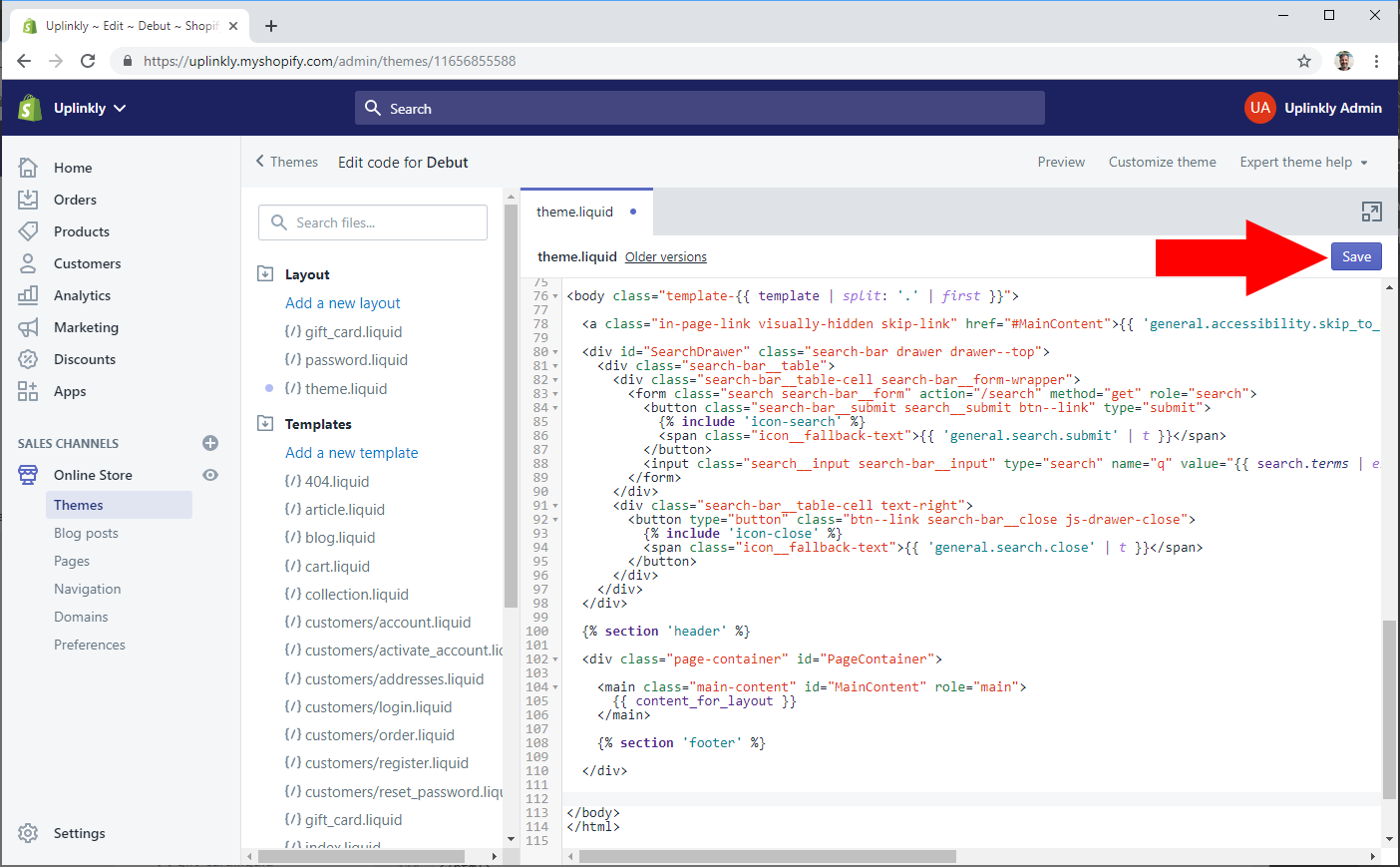
Important:
- If you embedded the widget on your store, you’ll need to also remove that code.
