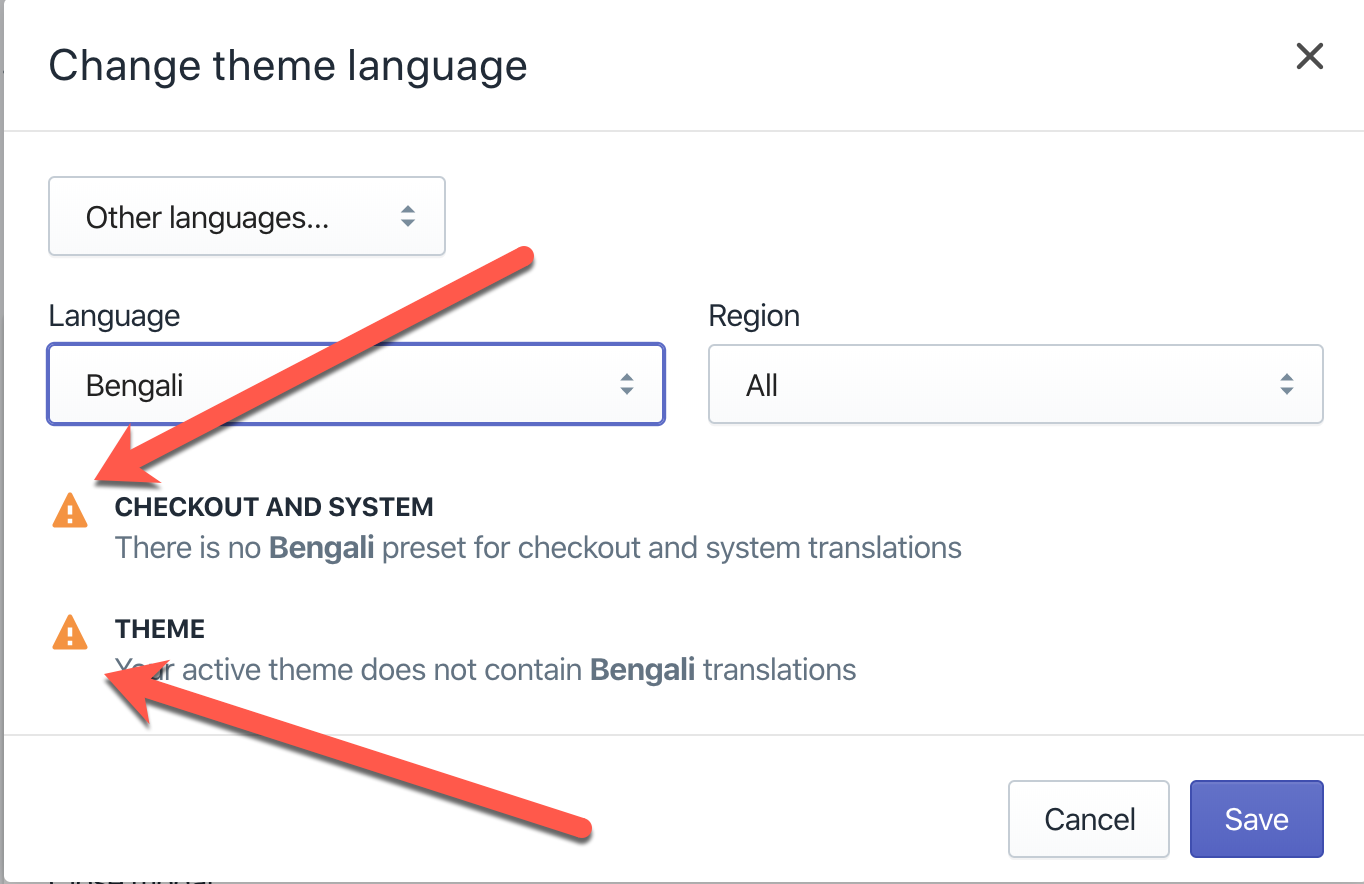Language Translate automatically detects your default language from your chosen language in your published theme.
If the app default language is different from what you think it should be, you’ll need to change settings within your theme.
Before You Start:
You must publish your theme before following these steps.
Steps:
- From your Shopify admin, go to Online Store > Themes.
- For your published theme, from the drop-down Actions, select Edit languages.
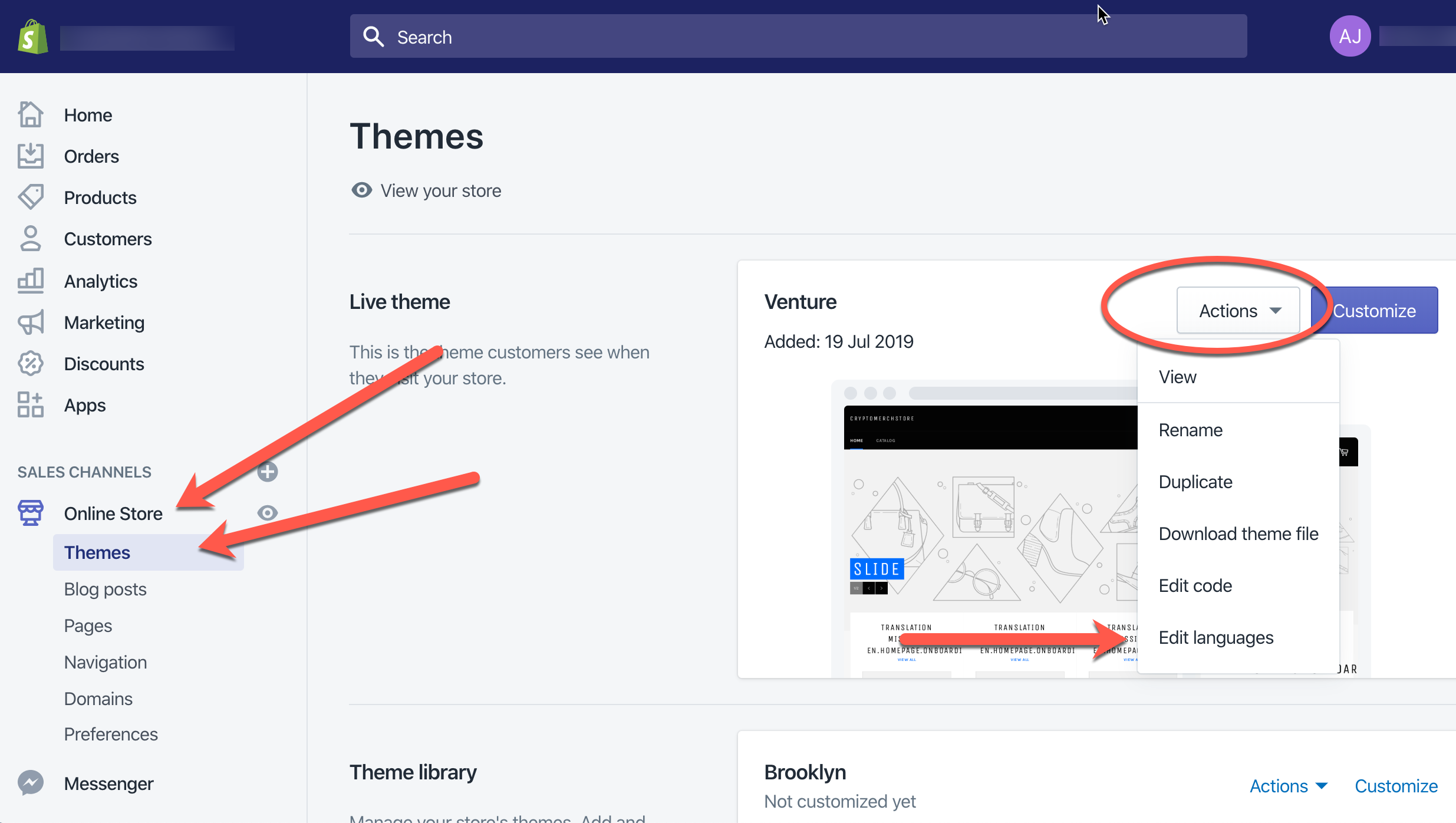
- Select Change theme language.
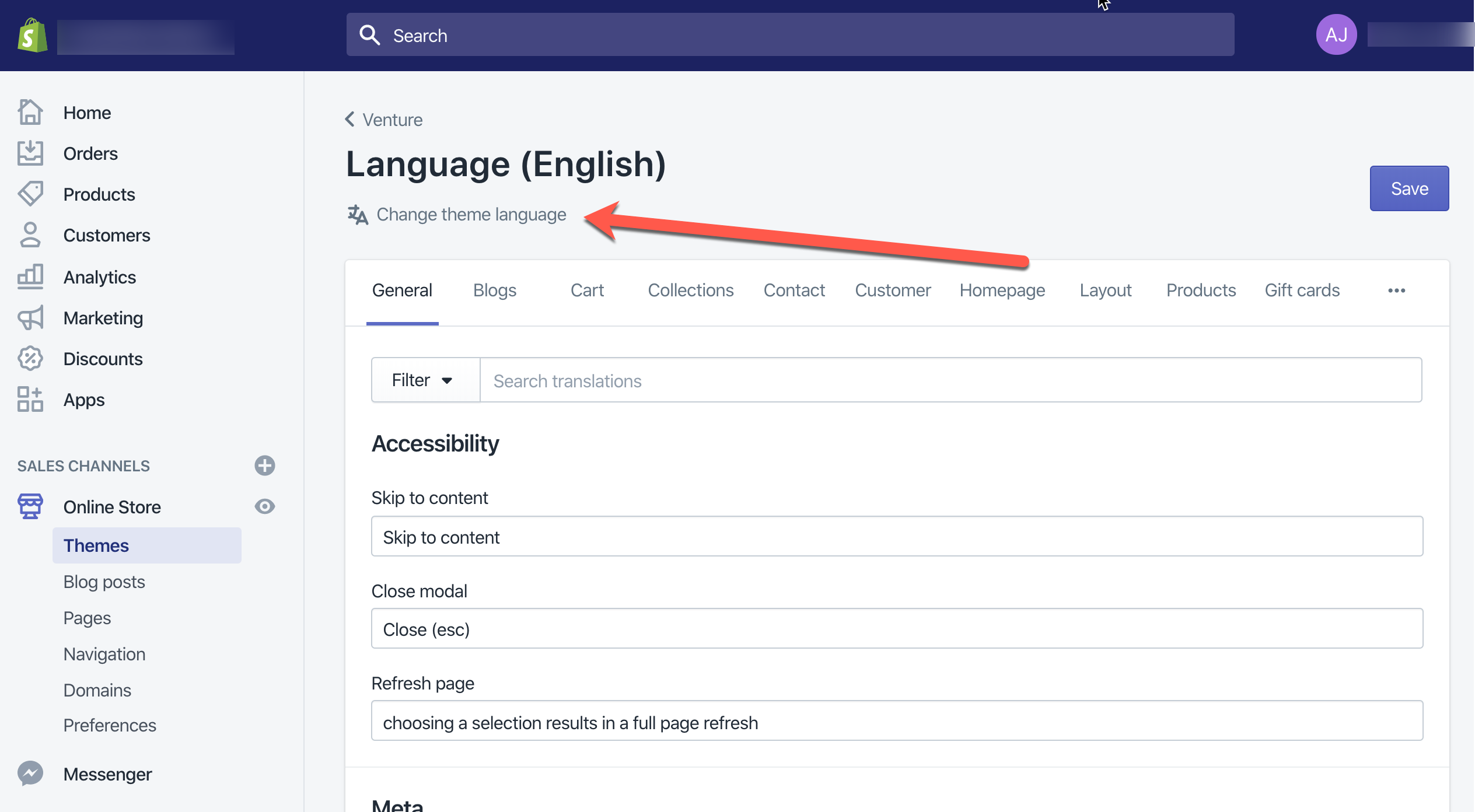
- Use the Language drop-down menu to see all the languages available for the theme.
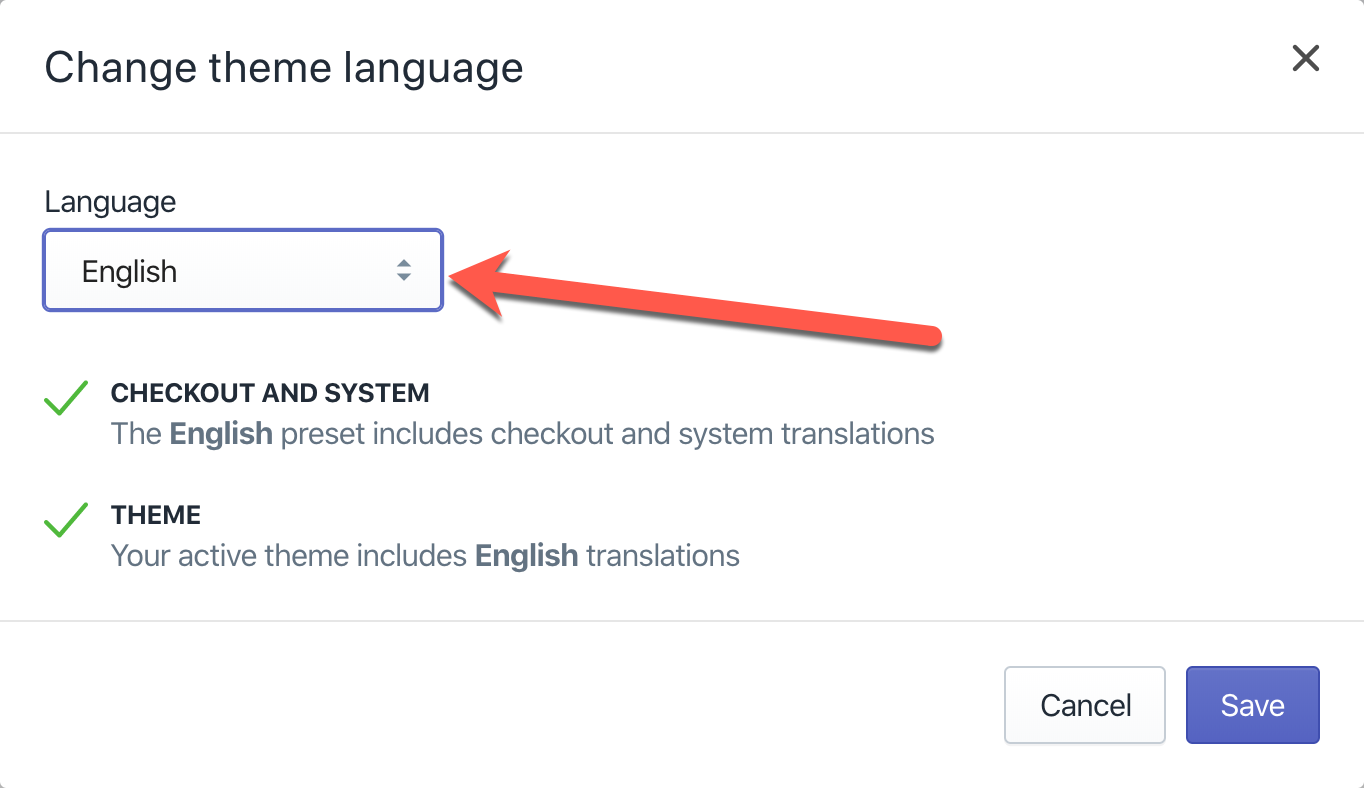
- Select the language you want, make sure both Checkout and System and Theme display green checkmarks, and select Save.
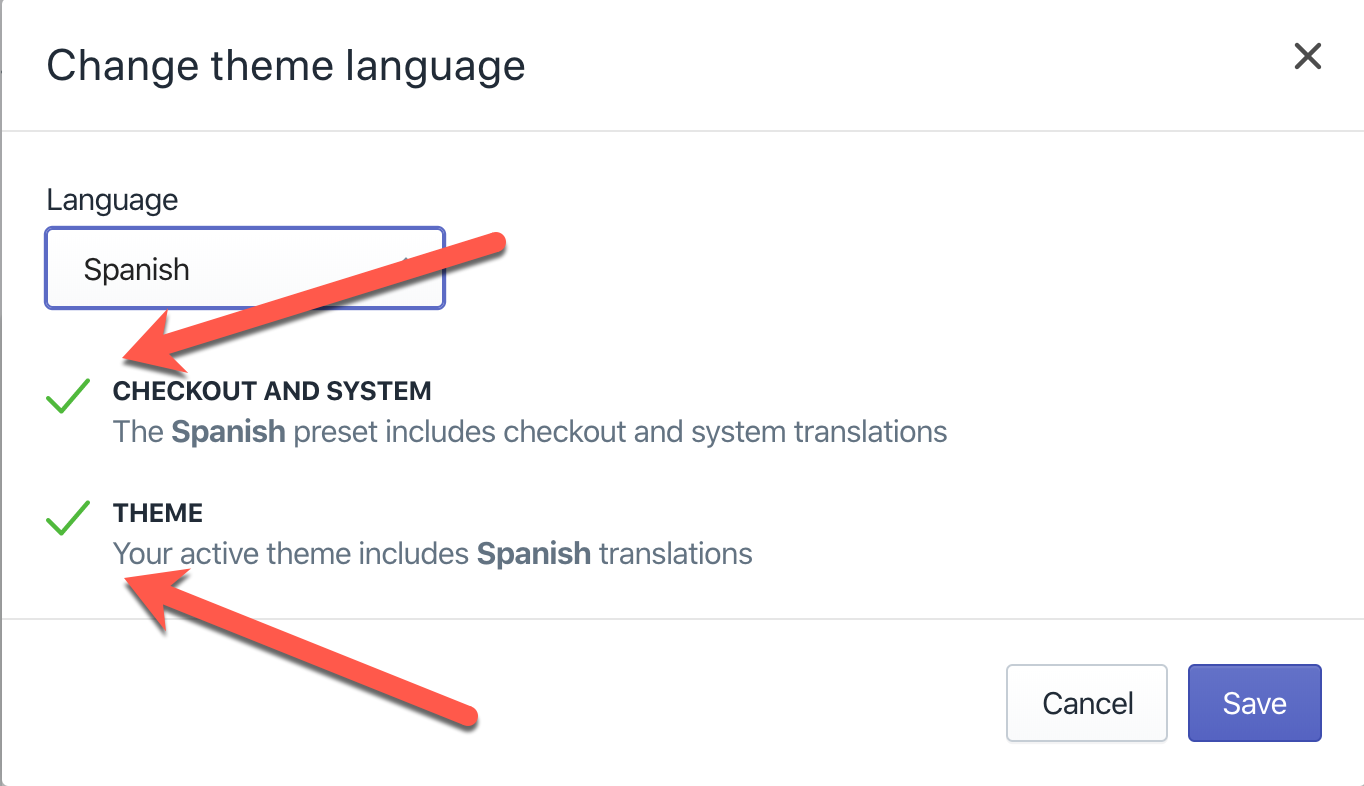
Troubleshooting Checkout And System:
- If an error appears beside the Checkout and System this means your chosen theme doesn’t support this language at your checkout.
- Your checkout will remain by default in English.
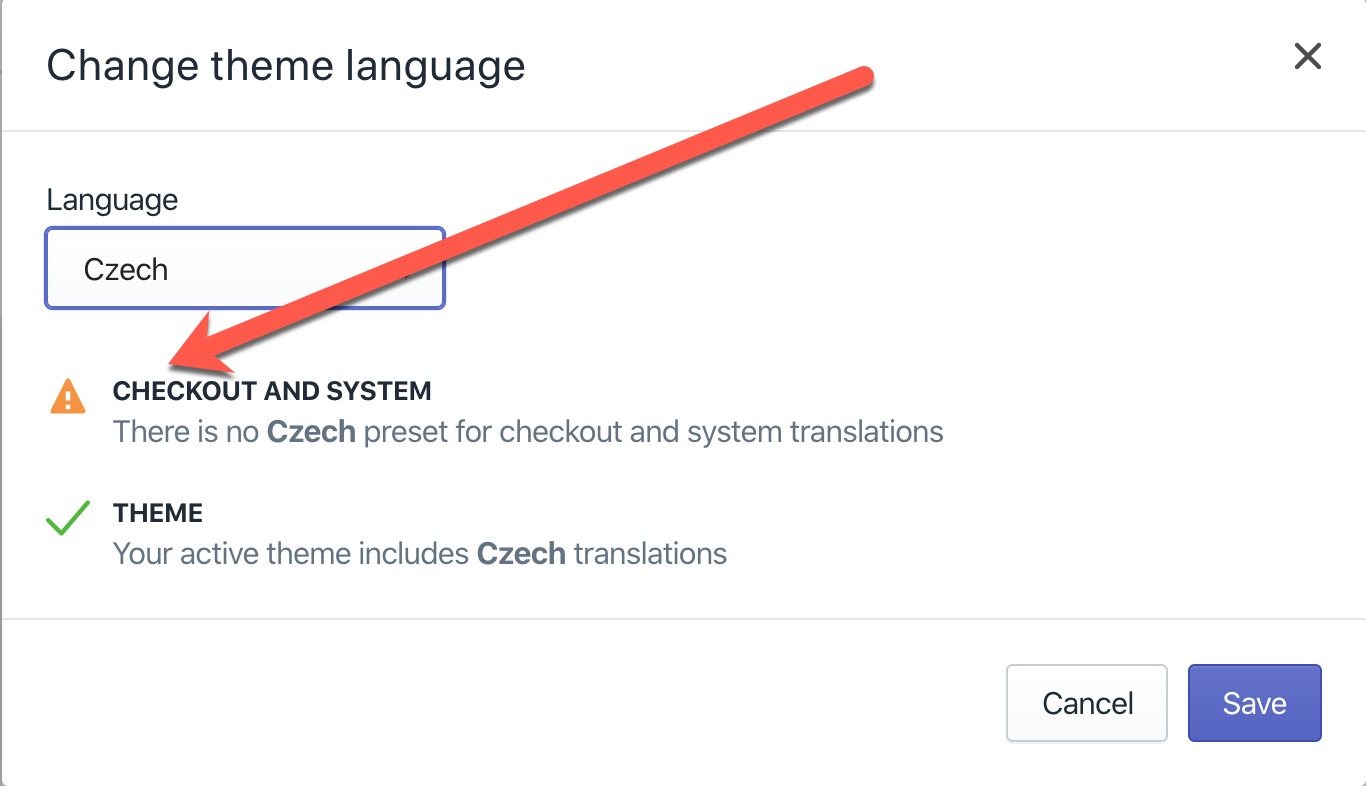
Troubleshooting Theme
- If an error appears beside the Theme this means your chosen theme doesn’t support this language and your store will remain by default in English.