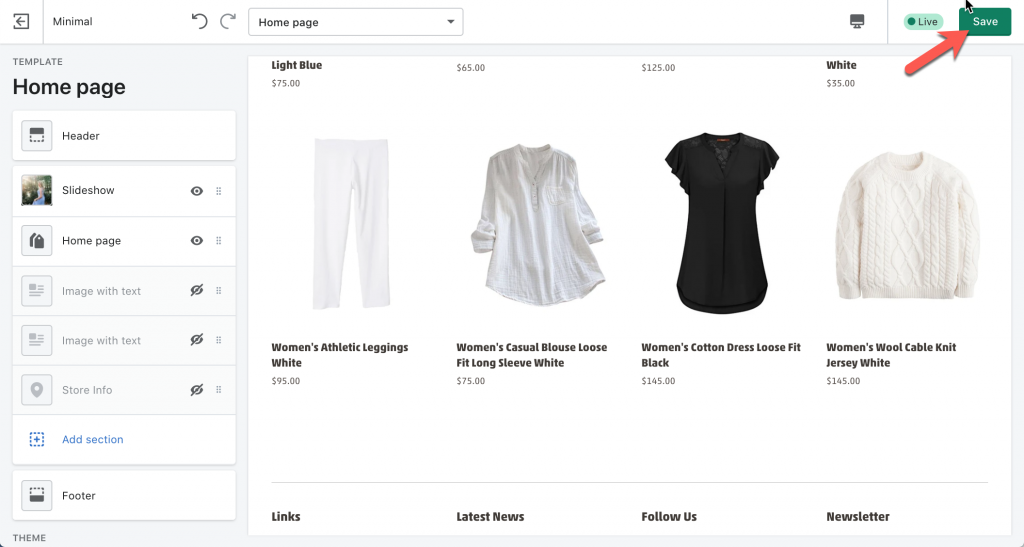If you’ve added Instagram Feed to one of your store’s sections, then here’s how you can remove it.
Steps:
- From your Shopify admin, go to Online Store and select Themes.
- Choose the theme you want to add the section to, select Customize.
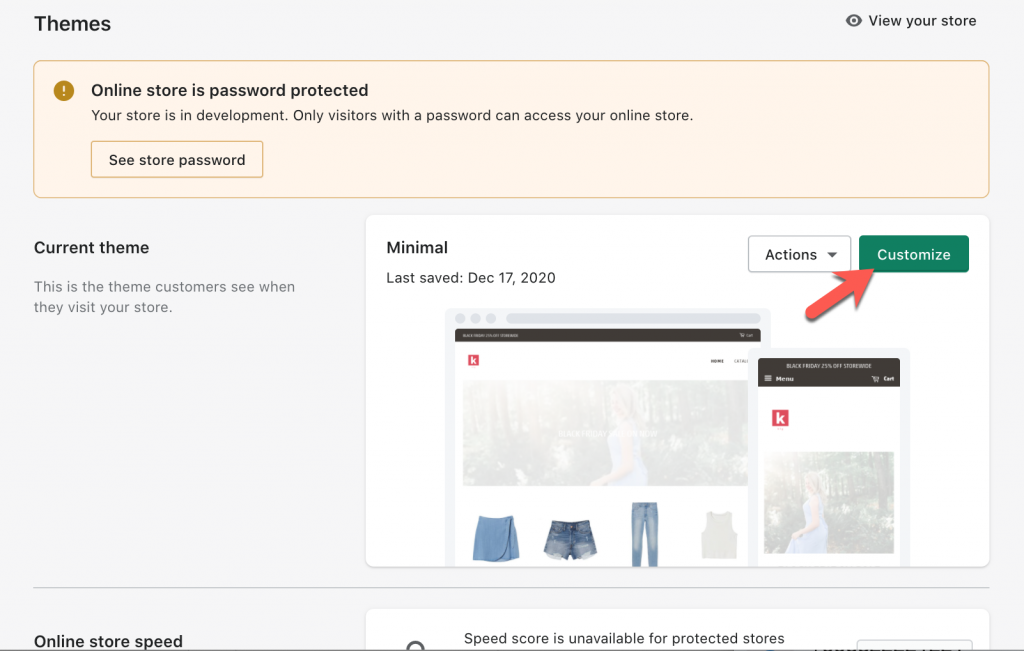
- Select the section you want to remove.
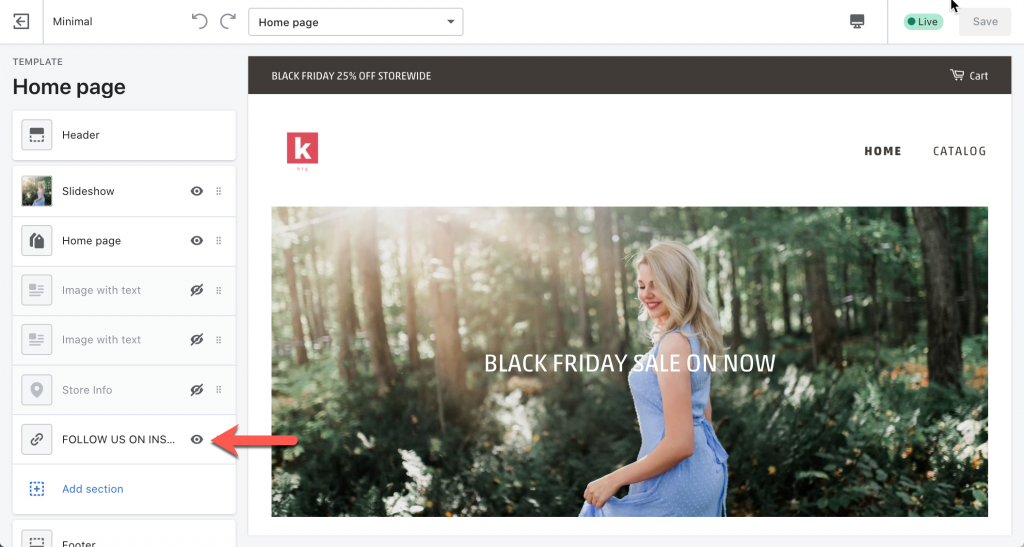
- Select the icon with three dots …
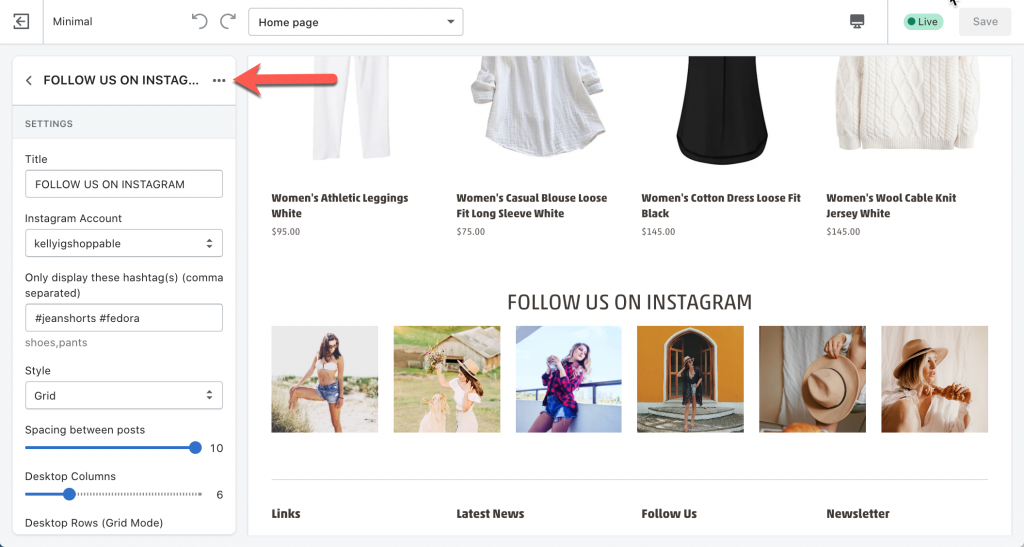
- Select Remove Section.
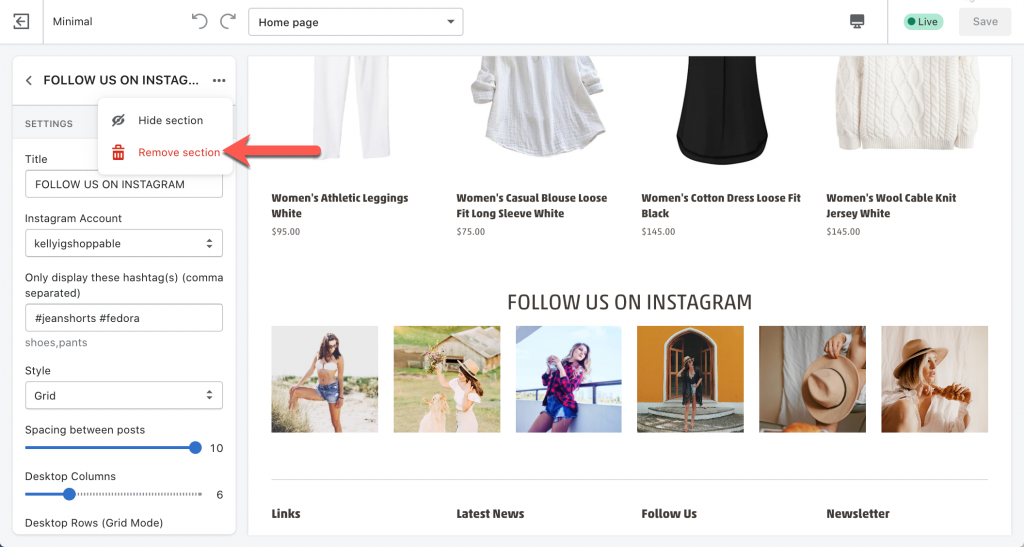
- Select Save, and the section will be removed.