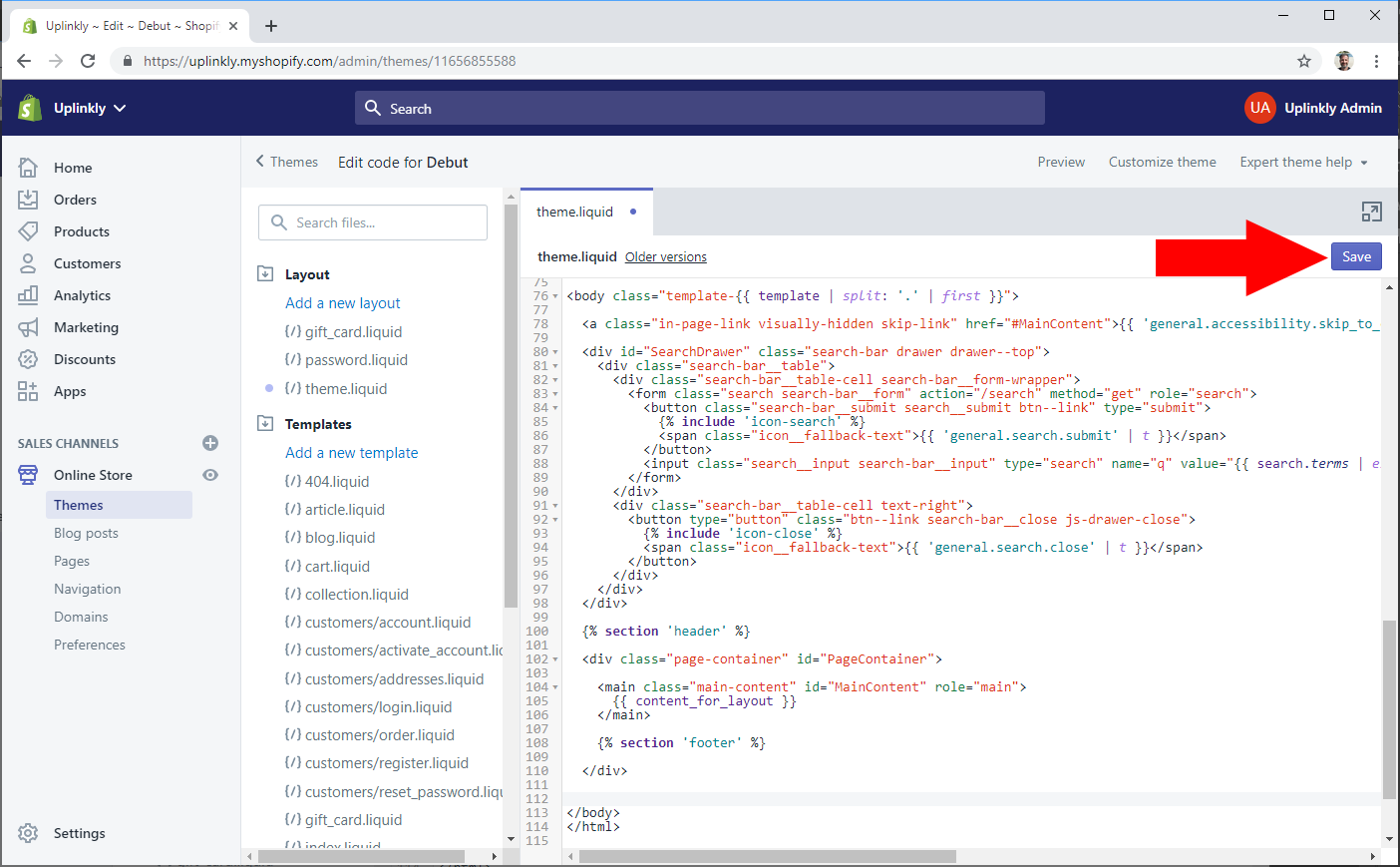Steps:
- Open your theme.liquid file ready for editing.
- Scroll right to the bottom of the code editor window to find the {% ‘tab-engage’ %} tag.
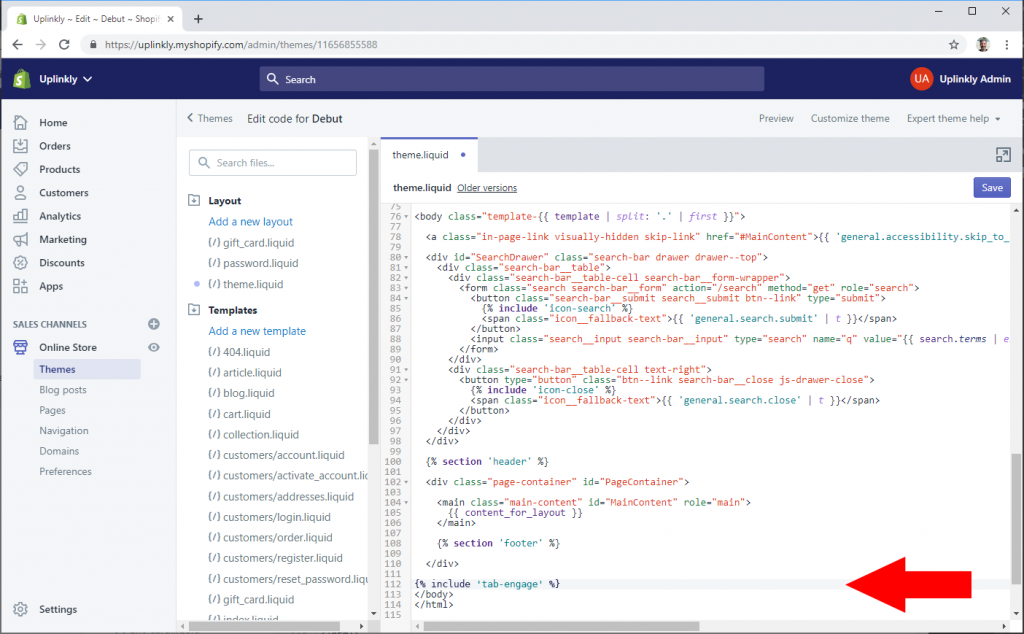
- Delete the {% ‘tab-engage’ %} text, be careful not to edit anything else.
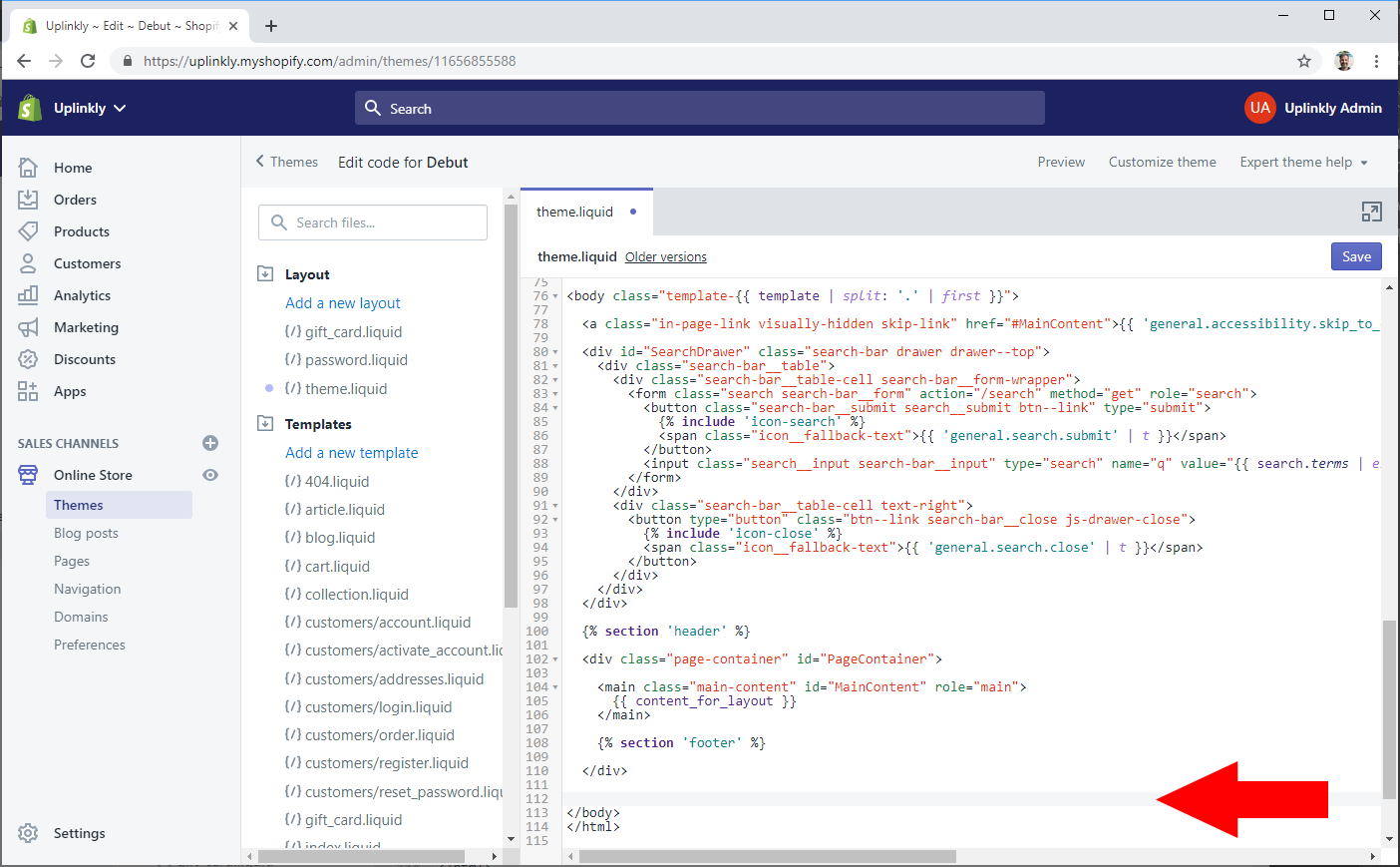
- Select Save, Tab Sales Booster should now be removed from your site.